If there are any Photoshop wizards here, I need the following image in, at least, triple it's current size, but without distorting it ... Any help would be greatly appreciated too ... It has to be less than 10mb in memory too though ... Thank YOU btw ...
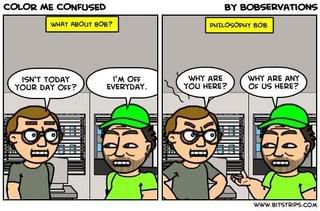
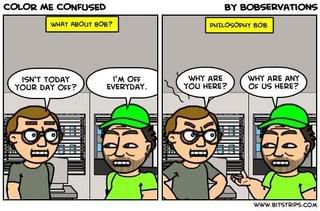

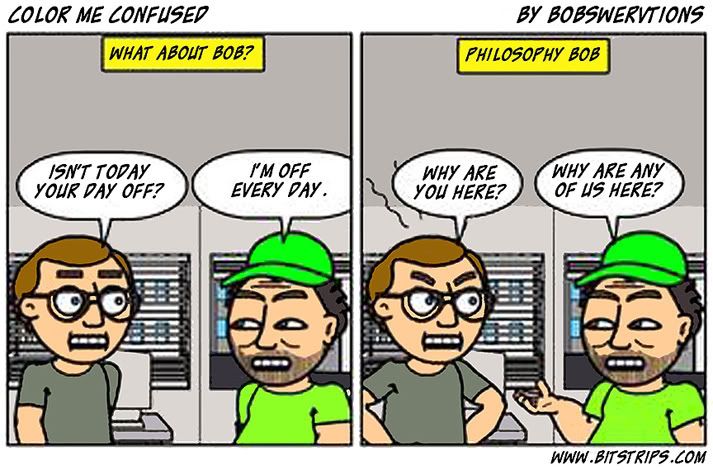



Comment